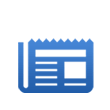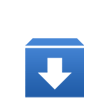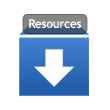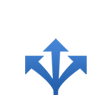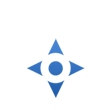Microsoft Launches... Are you ready?
SaintGroup takes a look at some options and considerations before embarking upon an upgrade
The long awaited launch of Microsoft’s re-imagined operating system Windows 8 is now a reality. It will come as no surprise to those who know me that I am unashamedly a huge fan! I have now been using Windows 8 for over three months and it remains my only device. This is complemented with the new office 2013, which provides a huge step change in functionality and performance.
Nevertheless this article is not a “call to action” on driving an Operating System upgrade, moreover, I hope to highlight the choices to you and your business relating to the services available in driving your end user device strategy and ensuring you are providing the most suitable and practical options for your end user community.
For those who take even a passing interest in the Technology media, it is clear that the recent Microsoft product launches are getting a lot of attention, indeed some are highlighting this is the most important launch period in Microsoft history, and certainly the Microsoft marketing machine is in full swing, with visible campaigns for Microsoft Surface, Windows 8 and Windows Phone 8… but let me come back to Windows 8!!
Before focussing on the variety of options, let me pose a few open questions - what are the business drivers for your organisation? Is there an appetite to embrace new or different solutions? Is user productivity and collaboration key for your business? Are you holding back due to the perception of high investment costs? What are the options around your end users device solutions? Where does the user device (phone, tablet, laptop and/or desktop) fit in? How do the end user solutions fit within your IT strategic roadmap?
Clearly the answers to these and others will be particular to your own business environment and for this reason SaintGroup would never suggest you take a one size fits all approach. As the answer will likely be it really does depend! Additionally it is necessary to consider a few of the influencing factors:
• Your current IT landscape in terms of current end user device estate and datacentre server estate.
• Line of Business and Desktop applications in use.
• Other infrastructure initiatives in flight or planned such as an MS Exchange deployment or a Unified Communications project.
• Legacy Systems implications.
• User community location and blend (Office, Remote or Home and Hybrid workers).
• Is it important to address industry trends such as Bring Your Own Device (BYOD)?
• What Security considerations should you consider?
• Do you have the Wide Area Network capacity necessary?
• Business appetite to look towards Service Provider hosted solutions.
• Is now the right time to embrace cloud services, such as Office 365, which could add value to the productivity for your organisation?
External factors also play their part in the decision making process with a key upcoming milestone being the end of support for the XP operating system in April 2014. Market indications remind us that a typical desktop deployment project can take 12 months from decision to completed deployment. So the reality is April 2014 is truly not far off!
So what options are available to you?
Full Blown Desktop OS Upgrade
The decision related to the desktop Operating System should be is less about the choice between Window 8 versus Windows 7, but more about the Desktop Services your business needs. Ensuring the applications in use are still required and able to be re-deployed seamlessly to the appropriate users is key. In addition, consideration of the user experience that ensures personalisation setting from the old to the new is migrated. Fundamental to any successful Operating System project is providing the clarity of process to ensure a repeatable approach and delivering minimal business disruption.
If this means taking a customer on XP to Windows 7 journey that is fine, if however a customer wants to drive the collaboration, productivity and performance benefits that Windows 8 will bring and also embrace the wave of new devices now available in the market SaintGroup are able to guide you through the feasibility of doing that also.
Hosted Desktop
For some organisations applications access cannot be easily accommodated across the organisation due to technology limitations. A hosted desktop solution can deliver important applications to employees no matter where they are located; additionally the end user can use a variety of devices beyond their traditional desktop computer. The user will be able to log onto their “desktop session” from any location with internet access and on virtually any device, from PCs, laptops, smartphones, tablets, and even thin clients.
Currently, your confidential company data resides on individual PCs, laptops, and other devices. Shifting the delivery of your apps to a hosted desktop model maintains all of your data in a central location. Confidential company data and files no longer reside on individual PCs and devices, giving you control in case of loss or theft. Employees simply log into one place to access everything.
The latest technologies provide a great experience even under low bandwidth situations. In reality, hosted desktop has a relatively small bandwidth requirement and can operate effectively even on a 3G mobile data connection.
There are a number of options within the broad subject of Hosted Desktop:
• Virtual Desktop Infrastructure (VDI) - provides a fully hosted and centrally managed operating system with business and office applications installed in that remote session.
• Remote Desktop Service (RDS) – provides the ability to remotely access and use specific hosted corporate applications.
• Cloud Services cover a multitude of options; Microsoft Office 365 is an excellent example and provides a feature rich office email and collaboration solution experience.
SaintGroup is ready and prepared for End User Services conversations; we understand the approach, challenges and considerations of both Windows 7 and/or Windows 8, the benefits and constraints, the impact on the server estate, devices considerations. We are ready with our Systems Management capability with Systems Centre Configuration Manager to be able to support Operating Systems upgrades with Systems Centre 2012.
As for Windows 8 and its readiness for the Enterprise, there are conflicting views in the market right now. Personally I think the feature set of Windows 8, Windows Phone 8, coupled with Windows Server 2012 and Office 2013 is incredibly powerful, but for some customers, getting there will take time and SaintGroup’s focus is on supporting you on that journey.
SaintGroup delivers a range of Managed Services tailored to suit the customers’ business drivers and works in partnership as the trusted advisor with our customers to support their transformation journey, built around the core needs for:
• Data Centre Optimisation
• End User Compute Optimisation
• Business Productivity Services
Let SaintGroup take the complexity out of your infrastructure, if you would like to understand how SaintGroup can support your business transformational journey, please contact us at This email address is being protected from spambots. You need JavaScript enabled to view it. .
Click here to download the article Microsoft Launches... Are you ready?